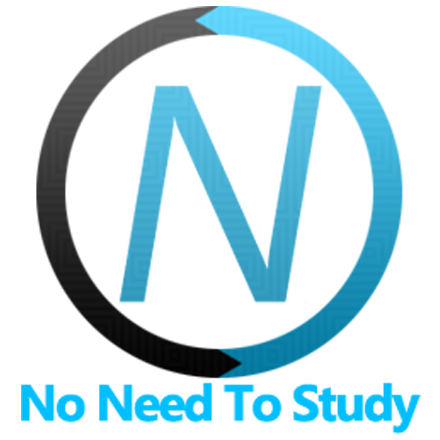字體排版
Framework7 附帶許多額外的 CSS 輔助類別,以協助您進行額外的樣式設定和格式化。
內容間距
外距
| 外距 | |
|---|---|
| margin | 套用外距至所有邊 |
| margin-left | 套用外距至左側 |
| margin-right | 套用外距至右側 |
| margin-top | 套用外距至頂部 |
| margin-bottom | 套用外距至底部 |
| margin-horizontal | 套用外距至左右側 |
| margin-vertical | 套用外距至頂部和底部 |
| margin-half | 套用半值外距至所有邊 |
| margin-left-half | 套用半值外距至左側 |
| margin-right-half | 套用半值外距至右側 |
| margin-top-half | 套用半值外距至頂部 |
| margin-bottom-half | 套用半值外距至底部 |
| margin-horizontal-half | 套用半值外距至左右側 |
| margin-vertical-half | 套用半值外距至頂部和底部 |
| no-margin | 移除外距 |
| no-margin-left | 移除左側外距 |
| no-margin-right | 移除右側外距 |
| no-margin-top | 移除頂部外距 |
| no-margin-bottom | 移除底部外距 |
| no-margin-horizontal | 移除左右外距 |
| no-margin-vertical | 移除頂部和底部外距 |
例如
<p class="margin-left">Text with left margin</p>
<p class="margin-right">Text with right margin</p>內距
| 內距 | |
|---|---|
| padding | 套用內距至所有邊 |
| padding-left | 套用內距至左側 |
| padding-right | 套用內距至右側 |
| padding-top | 套用內距至頂部 |
| padding-bottom | 套用內距至底部 |
| padding-horizontal | 套用內距至左右側 |
| 垂直內距 | 在頂部和底部套用內距 |
| 半內距 | 在所有側邊套用半值內距 |
| 左半內距 | 在左側套用半值內距 |
| 右半內距 | 在右側套用半值內距 |
| 上半內距 | 在頂部套用半值內距 |
| 下半內距 | 在底部套用半值內距 |
| 水平半內距 | 在左右側套用半值內距 |
| 垂直半內距 | 在頂部和底部套用半值內距 |
| 無內距 | 移除內距 |
| 無左內距 | 移除左內距 |
| 無右內距 | 移除右內距 |
| 無上內距 | 移除上內距 |
| 無下內距 | 移除下內距 |
| 無水平內距 | 移除左右內距 |
| 無垂直內距 | 移除上下內距 |
例如
<p class="padding-left">Text with left padding</p>
<p class="padding-right">Text with right padding</p>
浮動元素
| 左浮動 | 元素會浮動在包含區塊的左側 |
| 右浮動 | 元素會浮動在包含區塊的右側 |
| 無浮動 | 停用浮動 |
例如
<div class="float-left">
<p>Lorem ipsum dolor sit amet, consectetur adipisicing elit. Assumenda earum tempora, voluptatem quas? Beatae cumque, ea porro, eius sed nemo impedit tempora nesciunt, nam necessitatibus quis animi. Nobis, dicta, sit!</p>
</div>
<div class="float-right">
<p>Lorem ipsum dolor sit amet, consectetur adipisicing elit. Assumenda earum tempora, voluptatem quas? Beatae cumque, ea porro, eius sed nemo impedit tempora nesciunt, nam necessitatibus quis animi. Nobis, dicta, sit!</p>
</div>文字對齊
| 靠左對齊 | 內嵌內容會對齊在行框的左邊緣 |
| 靠右對齊 | 內嵌內容會對齊在行框的右邊緣 |
| 置中對齊 | 內嵌內容會置中在行框內 |
| 兩端對齊 | 內嵌內容會兩端對齊 |
例如
<p class="text-align-center">Center aligned text</p>
<p class="text-align-right">Right aligned text</p>
元素顯示
| 區塊顯示 | 元素會顯示為區塊元素 |
| 內嵌顯示 | 元素會顯示為內嵌元素 |
| 內嵌區塊顯示 | 元素會顯示為內嵌區塊元素 |
| 彈性顯示 | 元素會顯示為彈性元素 |
| 內嵌彈性顯示 | 元素會顯示為內嵌彈性元素 |
| 隱藏 | 元素會被隱藏 |
例如
<div class="display-flex">
<div>Hello</div>
<div>World!</div>
</div>彈性盒
有幾個輔助類別可以控制彈性模型
彈性方向
CSS justify-content 屬性定義瀏覽器如何沿著其容器的主軸在內容項目之間和周圍分配空間。
| 橫向彈性 | 方向以線條方式排列 |
| 反向橫向彈性 | 與 flex-direction-row 相同,但反向 |
| 縱向彈性 | 堆疊線條的方向 |
| 反向縱向彈性 | 與 flex-direction-column 相同,但反向 |
內容對齊
CSS justify-content 屬性定義瀏覽器如何沿著其容器的主軸在內容項目之間和周圍分配空間。
| justify-content-flex-start | 從開始處封裝彈性項目 |
| justify-content-center | 在中心周圍封裝項目 |
| justify-content-flex-end | 從結束處封裝彈性項目 |
| justify-content-space-between | 平均分配項目。第一個項目與開始處齊平,最後一個項目與結束處齊平 |
| justify-content-space-around | 平均分配項目。項目在兩端都有半個大小的空間 |
| justify-content-space-evenly | 平均分配項目。項目周圍有相等的空間 |
| justify-content-stretch | 平均分配項目。將「自動」大小的項目延伸以符合容器 |
| justify-content-start | 從開始處封裝項目 |
| justify-content-end | 從結束處封裝項目 |
| justify-content-left | 從左邊封裝項目 |
| justify-content-right | 從右邊封裝項目 |
對齊內容
CSS align-content 屬性定義瀏覽器如何沿著其容器的橫軸在內容項目之間和周圍分配空間,而該容器作為彈性盒容器。
| align-content-flex-start | 從開始處封裝彈性項目 |
| align-content-flex-end | 從結束處封裝彈性項目 |
| align-content-center | 在中心周圍封裝項目 |
| align-content-space-between | 平均分配項目。第一個項目與開始處齊平,最後一個項目與結束處齊平 |
| align-content-space-around | 平均分配項目。項目在兩端都有半個大小的空間 |
| align-content-stretch | 平均分配項目。將「自動」大小的項目延伸以符合容器 |
對齊項目
CSS align-items 屬性定義瀏覽器如何沿著其容器的橫軸在彈性項目之間和周圍分配空間。這表示它的運作方式類似於 justify-content,但方向垂直。
| align-items-flex-start | 從開始處封裝彈性項目 |
| align-items-flex-end | 從結束處封裝彈性項目 |
| align-items-center | 在中心周圍封裝項目 |
| align-items-stretch | 平均分配項目。將「自動」大小的項目延伸以符合容器 |
自動對齊
align-self CSS 屬性會對齊目前彈性線的彈性項目,覆寫 align-items 值。如果任何項目的橫軸邊界設定為自動,則會忽略 align-self。
| align-self-flex-start | 將彈性項目置於開始處 |
| align-self-flex-end | 將彈性項目置於結束處 |
| align-self-center | 將項目置於中心周圍 |
| align-self-stretch | 將「自動」大小的項目延伸以符合容器 |
彈性收縮
flex-shrink CSS 屬性指定彈性項目的彈性收縮因子。當彈性項目的預設寬度大於彈性容器時,彈性項目會收縮以填滿容器,依據 flex-shrink 數字而定。
| flex-shrink-0 | 設定 CSS 屬性 flex-shrink: 0 |
| flex-shrink-1 | 設定 CSS 屬性 flex-shrink: 1 |
| flex-shrink-2 | 設定 CSS 屬性 flex-shrink: 2 |
| flex-shrink-3 | 設定 CSS 屬性 flex-shrink: 3 |
| flex-shrink-4 | 設定 CSS 屬性 flex-shrink: 4 |
| flex-shrink-5 | 設定 CSS 屬性 flex-shrink: 5 |
| flex-shrink-6 | 設定 CSS 屬性 flex-shrink: 6 |
| flex-shrink-7 | 設定 CSS 屬性 flex-shrink: 7 |
| flex-shrink-8 | 設定 CSS 屬性 flex-shrink: 8 |
| flex-shrink-9 | 設定 CSS 屬性 flex-shrink: 9 |
| flex-shrink-10 | 設定 CSS 屬性 flex-shrink: 10 |
例如
<div class="display-flex justify-content-space-between align-items-flex-start">
<div class="flex-shrink-0">Item 1</div>
<div class="align-self-center">Item 2</div>
<div class="align-self-flex-end">Item 3</div>
</div>CSS 變數
以下是相關 CSS 變數(CSS 自訂屬性)清單。
:root {
--f7-typography-padding: 16px;
--f7-typography-margin: 16px;
}