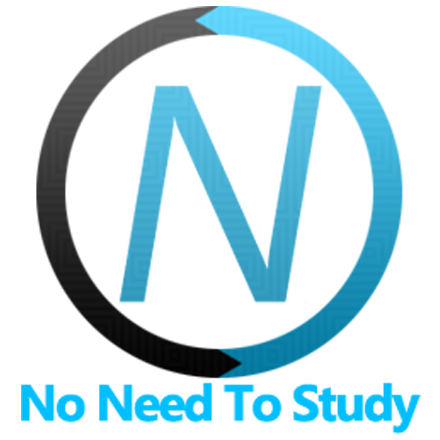進度條
除了 預載器,Framework7 還附帶精美的動畫確定和無限/不確定進度條,以指示活動。
確定進度條
當進度條確定時,它會指示操作將花費多長時間,當完成的百分比可偵測時。
讓我們看看確定進度條的配置
<div class="progressbar" data-progress="20">
<span></span>
</div>其中 data-progress="20" - 目前進度(以百分比表示)。請注意,此資料屬性僅在載入頁面時設定進度。如果您需要稍後變更,應透過 API 進行。
無限進度條
當進度條無限/不確定時,它會要求使用者在完成某件事時等待,而無需指示需要花費多長時間。
讓我們看看無限進度條的配置
<div class="progressbar-infinite"></div>
進度條顏色
進度條支援所有 預設顏色。因此,要變更其顏色,只需將 color-[color] 類別新增至進度條元素即可。
<!-- Red progressbar -->
<div class="progressbar color-red" data-progress="20">
<span></span>
</div>
<!-- Green progressbar -->
<div class="progressbar color-green" data-progress="50">
<span></span>
</div>
<!-- Yellow infinite progressbar -->
<div class="progressbar-infinite color-yellow"></div>
<!-- Multicolor infinite progressbar -->
<div class="progressbar-infinite color-multi"></div>進度條 API
進度條附帶 API,讓您可以控制進度條的進度,顯示和隱藏它。讓我們看看適用的 App 屬性和方法
app.progressbar.set(el, progress, duration) - 設定確定進度條的進度。
- el - 字串 或 HTMLElement。進度條元素或包含進度條元素的元素。如果是字串 - 該元素的 CSS 選擇器。
- progress - 數字。進度(以百分比表示,介於 0 至 100 之間)
- duration - 數字。進度變更動畫的過渡時間(以毫秒為單位)
- 此方法傳回進度條 HTMLElement
app.progressbar.set(progress, duration) - 設定位於 app 根元素下的確定進度條的進度。
- progress - 數字。進度(以百分比表示,介於 0 至 100 之間)
- duration - 數字。進度變更動畫的過渡時間(以毫秒為單位)
- 此方法傳回進度條 HTMLElement
app.progressbar.show(el, progress, color) - 建立並顯示或僅顯示(如果已顯示)進度條。
- el - 字串 或 HTMLElement。進度條元素容器或包含進度條元素的元素。如果是字串 - 該元素的 CSS 選擇器。選用
- progress - 數字。進度(以百分比表示,介於 0 至 100 之間)。選用
- color - 字串。進度條的顏色,例如「白色」、「紅色」等,來自可用的 色彩主題。選用
- 此方法傳回進度條 HTMLElement
這裡的所有參數都是選用的
- 如果您省略
el參數,它會在 app 根目錄下尋找(或建立)進度條元素 - 如果您省略
progress,它會顯示/建立無限進度條 - 如果您省略所有參數,它將在應用程式根目錄下顯示/建立預設顏色的無限進度條
app.progressbar.hide(el) - 隱藏進度條。
- el - 字串 或 HTMLElement。進度條元素容器或包含進度條元素的元素。如果為字串 - 該元素的 CSS 選擇器。如果未指定,它將在應用程式根元素下尋找此類元素。
CSS 變數
以下是相關 CSS 變數(CSS 自訂屬性)清單。
請注意,註解的變數預設未指定,而它們的值是它們在此情況下的後備值。
:root {
/*
--f7-progressbar-progress-color: var(--f7-theme-color);
*/
}
.ios {
--f7-progressbar-height: 4px;
--f7-progressbar-border-radius: 4px;
--f7-progressbar-bg-color: rgba(0, 0, 0, 0.3);
}
.ios .dark,
.ios.dark {
--f7-progressbar-bg-color: rgba(255, 255, 255, 0.3);
}
.md {
--f7-progressbar-height: 4px;
--f7-progressbar-border-radius: 0px;
}
.md,
.md .dark,
.md [class*='color-'] {
--f7-progressbar-bg-color: rgba(var(--f7-theme-color-rgb), 0.5);
}
範例
progressbar.html
<template>
<div class="page">
<div class="navbar">
<div class="navbar-bg"></div>
<div class="navbar-inner sliding">
<div class="title">Progress Bar</div>
</div>
</div>
<div class="page-content">
<div class="block">
<p>In addition to <a href="/preloader/">Preloader</a>, Framework7 also comes with fancy animated determinate and
infinite/indeterminate progress bars to indicate some activity.</p>
</div>
<div class="block-title">Determinate Progress Bar</div>
<div class="block block-strong-ios block-outline-ios">
<p>When progress bar is determinate it indicates how long an operation will take when the percentage complete is
detectable.</p>
<p>Inline determinate progress bar:</p>
<div>
<p><span data-progress="10" class="progressbar" id="demo-inline-progressbar"></span></p>
<p class="segmented segmented-raised">
<a class="button" @click=${()=> setInlineProgress(10)}>10%</a>
<a class="button" @click=${()=> setInlineProgress(30)}>30%</a>
<a class="button" @click=${()=> setInlineProgress(50)}>50%</a>
<a class="button" @click=${()=> setInlineProgress(100)}>100%</a>
</p>
</div>
<div>
<p>Inline determinate load & hide:</p>
<p id="demo-determinate-container"></p>
<p>
<a href="" class="button button-fill" @click=${()=> showDeterminate(true)}>Start Loading</a>
</p>
</div>
<div>
<p>Overlay with determinate progress bar on top of the app:</p>
<p>
<a href="" class="button button-fill" @click=${()=> showDeterminate(false)}>Start Loading</a>
</p>
</div>
</div>
<div class="block-title">Infinite Progress Bar</div>
<div class="block block-strong-ios block-outline-ios">
<p>When progress bar is infinite/indeterminate it requests that the user wait while something finishes when it’s
not necessary to indicate how long it will take.</p>
<p>Inline infinite progress bar</p>
<p>
<span class="progressbar-infinite"></span>
</p>
<p>Multi-color infinite progress bar</p>
<p>
<span class="progressbar-infinite color-multi"></span>
</p>
<div>
<p>Overlay with infinite progress bar on top of the app</p>
<p id="demo-infinite-container"></p>
<p>
<a href="" class="button button-fill" @click=${()=> showInfinite(false)}>Start Loading</a>
</p>
</div>
<div>
<p>Overlay with infinite multi-color progress bar on top of the app</p>
<p>
<a href="" class="button button-fill" @click=${()=> showInfinite(true)}>Start Loading</a>
</p>
</div>
</div>
<div class="block-title">Colors</div>
<div class="list list-strong-ios list-outline-ios list-dividers-ios simple-list">
<ul>
<li>
<div class="progressbar color-blue" data-progress="10"></div>
</li>
<li>
<div class="progressbar color-red" data-progress="20"></div>
</li>
<li>
<div class="progressbar color-pink" data-progress="30"></div>
</li>
<li>
<div class="progressbar color-green" data-progress="80"></div>
</li>
<li>
<div class="progressbar color-yellow" data-progress="90"></div>
</li>
<li>
<div class="progressbar color-orange" data-progress="100"></div>
</li>
</ul>
</div>
</div>
</div>
</template>
<script>
export default (props, { $f7, $el, $onMounted, $onBeforeUnmount }) => {
let determinateLoading = false;
let infiniteLoading = false;
const setInlineProgress = (value) => {
$f7.progressbar.set('#demo-inline-progressbar', value);
}
const showDeterminate = (inline) => {
if (determinateLoading) return;
determinateLoading = true;
var progressBarEl;
if (inline) {
progressBarEl = $f7.progressbar.show('#demo-determinate-container', 0);
} else {
progressBarEl = $f7.progressbar.show(0);
}
var progress = 0;
function simulateLoading() {
setTimeout(function () {
var progressBefore = progress;
progress += Math.random() * 20;
$f7.progressbar.set(progressBarEl, progress);
if (progressBefore < 100) {
simulateLoading(); //keep "loading"
}
else {
determinateLoading = false;
$f7.progressbar.hide(progressBarEl); //hide
}
}, Math.random() * 200 + 200);
}
simulateLoading();
}
const showInfinite = (multiColor) => {
if (infiniteLoading) return;
infiniteLoading = true;
if (multiColor) {
$f7.progressbar.show('multi');
} else {
$f7.progressbar.show();
}
setTimeout(function () {
infiniteLoading = false;
$f7.progressbar.hide();
}, 3000);
}
return $render;
};
</script>