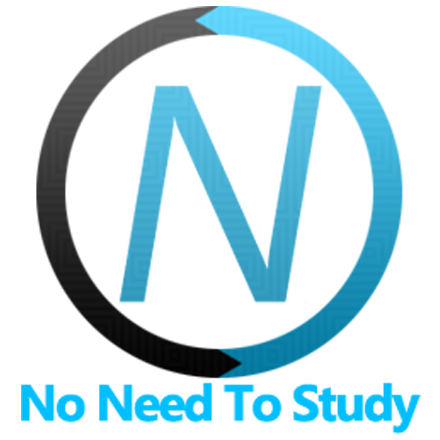應用程式 HTML 佈局
我們應為 App 執行的第一件事是建立包含 App 架構的 index.html 檔案。我們來看看基本的 App 佈局
<!DOCTYPE html>
<html>
<head>
<!-- Required meta tags-->
<meta charset="utf-8">
<meta name="viewport" content="width=device-width, initial-scale=1, maximum-scale=1, minimum-scale=1, user-scalable=no, viewport-fit=cover">
<meta name="apple-mobile-web-app-capable" content="yes">
<!-- Color theme for statusbar (Android only) -->
<meta name="theme-color" content="#2196f3">
<!-- Your app title -->
<title>My App</title>
<!-- Path to Framework7 Library Bundle CSS -->
<link rel="stylesheet" href="path/to/framework7-bundle.min.css">
<!-- Path to your custom app styles-->
<link rel="stylesheet" href="path/to/my-app.css">
</head>
<body>
<!-- App root element -->
<div id="app">
<!-- Your main view, should have "view-main" class -->
<div class="view view-main">
<!-- Initial Page, "data-name" contains page name -->
<div data-name="home" class="page">
<!-- Top Navbar -->
<div class="navbar">
<div class="navbar-bg"></div>
<div class="navbar-inner">
<div class="title">Awesome App</div>
</div>
</div>
<!-- Bottom Toolbar -->
<div class="toolbar toolbar-bottom">
<div class="toolbar-inner">
<!-- Toolbar links -->
<a href="#" class="link">Link 1</a>
<a href="#" class="link">Link 2</a>
</div>
</div>
<!-- Scrollable page content -->
<div class="page-content">
<p>Page content goes here</p>
<!-- Link to another page -->
<a href="/about/">About app</a>
</div>
</div>
</div>
</div>
<!-- Path to Framework7 Library Bundle JS-->
<script type="text/javascript" src="path/to/framework7-bundle.min.js"></script>
<!-- Path to your app js-->
<script type="text/javascript" src="path/to/my-app.js"></script>
</body>
</html>正如你所見,佈局相當簡單。重點是,你應在 <head> 中連結 Framework7 的 CSS,並在 <body> 的結尾連結 JS 檔案。
你可以在適當的區段中進一步了解狀態列覆蓋、檢視、導覽列、工具列、頁面、面板和其他元件。
初始化應用程式
現在我們有了基本範本,我們需要在 my-app.js 中 初始化我們的 App。