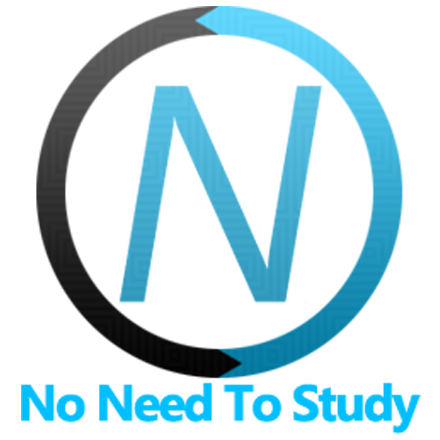通知
使用通知元件,你可以顯示必要的訊息,看起來就像 Push(或本機)系統通知。
通知應用程式方法
讓我們看看相關的應用程式方法,以使用通知
app.notification.create(parameters)- 建立通知實例
- parameters - object。具有通知參數的物件
方法傳回建立的通知實例
app.notification.destroy(el)- 銷毀通知實例
- el - HTMLElement 或 string(使用 CSS 選擇器)或 object。要銷毀的通知元素或通知實例。
app.notification.get(el)- 透過 HTML 元素取得通知實例
- el - HTMLElement 或 string(使用 CSS 選擇器)。通知元素。
方法傳回通知實例
app.notification.open(el, animate)- 開啟通知
- el - HTMLElement 或 string(使用 CSS 選擇器)。要開啟的通知元素。
- animate - boolean。使用動畫開啟通知。
方法傳回通知實例
app.notification.close(el, animate)- 關閉通知
- el - HTMLElement 或 string(使用 CSS 選擇器)。要關閉的通知元素。
- animate - boolean。使用動畫關閉通知。
方法傳回通知實例
通知參數
現在讓我們看看建立通知所需的可用參數清單
| 參數 | 類型 | 預設值 | 說明 |
|---|---|---|---|
| el | HTMLElement string | 通知元件。如果你在 HTML 中已經有通知元件,而且想要使用這個元件建立新的執行個體,這會很有用 | |
| 圖示 | string | 通知圖示 HTML 佈局,例如 <i class="f7-icons">house</i> 或圖片 <img src="path/to/icon.png" /> | |
| 標題 | string | 通知標題 | |
| titleRightText | string | 標題右側的額外文字 | |
| 子標題 | string | 通知子標題 | |
| 文字 | string | 通知內文 | |
| closeButton | 布林值 | false | 新增通知關閉按鈕 |
| closeTimeout | 數字 | 自動關閉通知的延遲時間(毫秒) | |
| closeOnClick | 布林值 | false | 如果啟用,通知會在點擊通知時關閉 |
| swipeToClose | 布林值 | true | 如果啟用,通知可以用滑動手勢關閉 |
| cssClass | string | 要新增的額外 css 類別 | |
| render | 函式 | 自訂函式用於呈現通知。必須回傳通知 html | |
| on | 物件 | 包含事件處理常式的物件。例如 |
請注意,所有下列參數都可以在 notification 屬性下的全域應用程式參數中使用,以設定所有通知的預設值。例如
var app = new Framework7({
notification: {
title: 'My App',
closeTimeout: 3000,
}
});通知方法和屬性
因此,要建立通知,我們必須呼叫
var notification = app.notification.create({ /* parameters */ })然後我們有它的初始化執行個體(例如上面範例中的 notification 變數),包含有用的方法和屬性
| 屬性 | |
|---|---|
| notification.app | 連結到全域應用程式執行個體 |
| notification.el | 通知 HTML 元件 |
| notification.$el | 包含通知 HTML 元件的 Dom7 執行個體 |
| notification.params | 通知參數 |
| 方法 | |
| notification.open() | 開啟通知 |
| notification.close() | 關閉通知 |
| notification.on(event, handler) | 新增事件處理常式 |
| notification.once(event, handler) | 新增事件處理常式,在觸發後會移除 |
| notification.off(event, handler) | 移除事件處理常式 |
| notification.off(event) | 移除指定事件的所有處理常式 |
| notification.emit(event, ...args) | 在執行個體上觸發事件 |
通知事件
通知會在通知元件上觸發下列 DOM 事件,以及應用程式和通知執行個體上的事件
DOM 事件
| 事件 | 目標 | 說明 |
|---|---|---|
| notification:open | 通知元素<div class="notification"> | 當通知開始其開啟動畫時觸發事件 |
| notification:opened | 通知元素<div class="notification"> | 當通知完成其開啟動畫後觸發事件 |
| notification:close | 通知元素<div class="notification"> | 當通知開始其關閉動畫時觸發事件 |
| notification:closed | 通知元素<div class="notification"> | 當通知完成其關閉動畫後觸發事件 |
應用程式和通知實例事件
通知實例在自身實例和應用程式實例上發出事件。應用程式實例事件具有相同的名稱,並以notification為前綴。
| 事件 | 參數 | 目標 | 說明 |
|---|---|---|---|
| click | notification | notification | 當使用者按一下通知元素時觸發事件。作為參數,事件處理常式接收通知實例 |
| notificationClick | notification | app | |
| open | notification | notification | 當通知開始其開啟動畫時觸發事件。作為參數,事件處理常式接收通知實例 |
| notificationOpen | notification | app | |
| opened | notification | notification | 當通知完成其開啟動畫後觸發事件。作為參數,事件處理常式接收通知實例 |
| notificationOpened | notification | app | |
| close | notification | notification | 當通知開始其關閉動畫時觸發事件。作為參數,事件處理常式接收通知實例 |
| notificationClose | notification | app | |
| closed | notification | notification | 當通知完成其關閉動畫後觸發事件。作為參數,事件處理常式接收通知實例 |
| notificationClosed | notification | app | |
| beforeDestroy | notification | notification | 當通知實例即將被銷毀之前觸發事件。作為參數,事件處理常式接收通知實例 |
| notificationBeforeDestroy | notification | app |
CSS 變數
以下是相關CSS 變數(CSS 自訂屬性)的清單。
:root {
--f7-notification-max-width: 568px;
--f7-notification-subtitle-text-transform: none;
--f7-notification-subtitle-line-height: 1.35;
--f7-notification-text-text-transform: none;
--f7-notification-text-font-weight: 400;
}
.ios {
--f7-notification-margin: 8px;
--f7-notification-padding-horizontal: 10px;
--f7-notification-padding-vertical: 10px;
--f7-notification-border-radius: 12px;
--f7-notification-box-shadow: 0px 5px 25px -10px rgba(0, 0, 0, 0.7);
--f7-notification-icon-size: 20px;
--f7-notification-title-font-size: 13px;
--f7-notification-title-text-transform: uppercase;
--f7-notification-title-line-height: 1.4;
--f7-notification-title-font-weight: 400;
--f7-notification-title-letter-spacing: 0.02em;
--f7-notification-title-right-font-size: 13px;
--f7-notification-subtitle-font-size: 15px;
--f7-notification-subtitle-font-weight: 600;
--f7-notification-text-font-size: 15px;
--f7-notification-text-line-height: 1.2;
--f7-notification-bg-color: rgba(250, 250, 250, 0.95);
--f7-notification-bg-color-rgb: 255, 255, 255;
--f7-notification-title-color: #000;
--f7-notification-title-right-color: rgba(0, 0, 0, 0.45);
--f7-notification-subtitle-color: #000;
--f7-notification-text-color: #000;
}
.ios .dark,
.ios.dark {
--f7-notification-bg-color: rgba(30, 30, 30, 0.95);
--f7-notification-bg-color-rgb: 30, 30, 30;
--f7-notification-title-color: #fff;
--f7-notification-text-color: #fff;
--f7-notification-subtitle-color: #fff;
--f7-notification-title-right-color: rgba(255, 255, 255, 0.55);
}
.md {
--f7-notification-margin: 16px;
--f7-notification-padding-vertical: 20px;
--f7-notification-padding-horizontal: 16px;
--f7-notification-border-radius: 16px;
--f7-notification-box-shadow: none;
--f7-notification-icon-size: 24px;
--f7-notification-title-font-size: 16px;
--f7-notification-title-text-transform: none;
--f7-notification-title-line-height: 1.35;
--f7-notification-title-font-weight: 500;
--f7-notification-title-right-font-size: 12px;
--f7-notification-subtitle-font-size: 14px;
--f7-notification-subtitle-font-weight: 400;
--f7-notification-text-font-size: 14px;
--f7-notification-text-line-height: 1.35;
}
.md,
.md .dark,
.md [class*='color-'] {
--f7-notification-title-color: var(--f7-md-on-surface);
--f7-notification-bg-color: var(--f7-md-surface-5);
--f7-notification-text-color: var(--f7-md-on-surface-variant);
--f7-notification-title-right-color: var(--f7-md-on-surface-variant);
--f7-notification-subtitle-color: var(--f7-md-on-surface);
}
範例
notifications.html
<template>
<div class="page">
<div class="navbar">
<div class="navbar-bg"></div>
<div class="navbar-inner sliding">
<div class="title">Notifications</div>
</div>
</div>
<div class="page-content">
<div class="block block-strong-ios block-outline-ios">
<p>Framework7 comes with simple Notifications component that allows you to show some useful messages to user and
request basic actions.</p>
<p><a class="button button-fill" @click=${showNotificationFull}>Full layout notification</a></p>
<p><a class="button button-fill" @click=${showNotificationWithButton}>With close button</a></p>
<p><a class="button button-fill" @click=${showNotificationCloseOnClick}>Click to close</a></p>
<p><a class="button button-fill" @click=${showNotificationCallbackOnClose}>Callback on close</a></p>
</div>
</div>
</div>
</template>
<script>
export default (props, { $f7, $el, $on }) => {
let notificationFull;
let notificationWithButton;
let notificationCloseOnClick;
let notificationCallbackOnClose;
const showNotificationFull = () => {
// Create notification
if (!notificationFull) {
notificationFull = $f7.notification.create({
icon: '<i class="icon icon-f7"></i>',
title: 'Framework7',
titleRightText: 'now',
subtitle: 'This is a subtitle',
text: 'This is a simple notification message',
closeTimeout: 3000,
});
}
// Open it
notificationFull.open();
}
const showNotificationWithButton = () => {
// Create notification
if (!notificationWithButton) {
notificationWithButton = $f7.notification.create({
icon: '<i class="icon icon-f7"></i>',
title: 'Framework7',
subtitle: 'Notification with close button',
text: 'Click (x) button to close me',
closeButton: true,
});
}
// Open it
notificationWithButton.open();
}
const showNotificationCloseOnClick = () => {
// Create notification
if (!notificationCloseOnClick) {
notificationCloseOnClick = $f7.notification.create({
icon: '<i class="icon icon-f7"></i>',
title: 'Framework7',
titleRightText: 'now',
subtitle: 'Notification with close on click',
text: 'Click me to close',
closeOnClick: true,
});
}
// Open it
notificationCloseOnClick.open();
}
const showNotificationCallbackOnClose = () => {
// Create notification
if (!notificationCallbackOnClose) {
notificationCallbackOnClose = $f7.notification.create({
icon: '<i class="icon icon-f7"></i>',
title: 'Framework7',
titleRightText: 'now',
subtitle: 'Notification with close on click',
text: 'Click me to close',
closeOnClick: true,
on: {
close: function () {
$f7.dialog.alert('Notification closed');
},
},
});
}
// Open it
notificationCallbackOnClose.open();
}
$on('pageBeforeRemove', () => {
$f7.notification.close();
if (notificationFull) notificationFull.destroy();
if (notificationWithButton) notificationWithButton.destroy();
if (notificationCloseOnClick) notificationCloseOnClick.destroy();
if (notificationCallbackOnClose) notificationCallbackOnClose.destroy();
});
return $render;
};
</script>