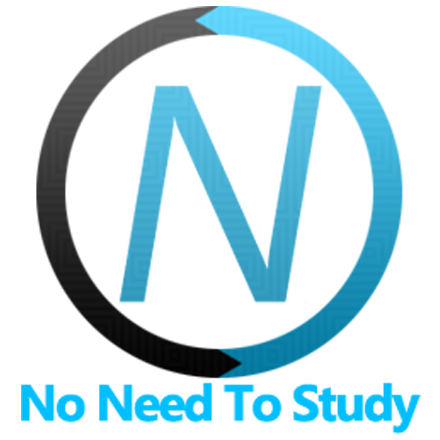分段
分段控制
分段控制是一組線性的兩個或更多分段(按鈕),每個分段都作為一個互斥按鈕。在控制項中,所有按鈕的寬度都相等。分段控制通常用於顯示不同的檢視(切換標籤)。
分段版面
分段控制版面非常簡單,只是一個帶有按鈕周圍的 <div> 和 segmented 類別
<div class="segmented">
<a class="button button-active">Tab 1</a>
<a class="button">Tab 2</a>
</div>分段的「strong」需要額外的元素才能正確指示活動狀態
<div class="segmented segmented-strong">
<a class="button button-active">Tab 1</a>
<a class="button">Tab 2</a>
<!-- addition element required in segmented strong -->
<span class="segmented-highlight"></span>
</div>分段修改器類別
除了按鈕之外,分段還支援一些額外的類別進行樣式設定
| segmented-round | 圓形分段 |
| segmented-round-ios | iOS 主題中的圓形分段 |
| segmented-round-md | MD 主題中的圓形分段 |
| segmented-raised | 凸起的分段 |
| segmented-raised-ios | iOS 主題中的凸起的分段 |
| segmented-raised-md | MD 主題中的凸起的分段 |
| segmented-strong | 強烈的分段 |
| segmented-strong-ios | iOS 主題中的強烈分段 |
| segmented-strong-md | MD 主題中的強烈分段 |
CSS 變數
以下是相關 CSS 變數(CSS 自訂屬性)清單。
請注意,註解的變數預設未指定,其值為它們在此情況下的備用值。
:root {
--f7-button-font-size: 14px;
--f7-button-min-width: 32px;
--f7-button-bg-color: transparent;
--f7-button-border-width: 0px;
/*
--f7-button-text-color: var(--f7-theme-color);
--f7-button-pressed-text-color: var(--f7-button-text-color, var(--f7-theme-color));
--f7-button-border-color: var(--f7-theme-color);
--f7-button-fill-bg-color: var(--f7-theme-color);
--f7-button-padding-vertical: 0px;
*/
--f7-button-raised-box-shadow: 0 1px 3px rgba(0, 0, 0, 0.12), 0 1px 2px rgba(0, 0, 0, 0.24);
--f7-button-raised-pressed-box-shadow: 0 3px 6px rgba(0, 0, 0, 0.16),
0 3px 6px rgba(0, 0, 0, 0.23);
--f7-segmented-raised-divider-color: rgba(0, 0, 0, 0.1);
--f7-segmented-strong-padding: 2px;
--f7-segmented-strong-between-buttons: 4px;
--f7-segmented-strong-button-font-weight: 500;
--f7-segmented-strong-button-active-box-shadow: 0px 2px 2px rgba(0, 0, 0, 0.25);
--f7-segmented-strong-button-text-color: #000;
--f7-segmented-strong-button-hover-bg-color: rgba(0, 0, 0, 0.04);
--f7-segmented-strong-button-active-text-color: #000;
--f7-segmented-strong-button-active-bg-color: #fff;
}
:root .dark,
:root.dark {
--f7-segmented-strong-button-hover-bg-color: rgba(255, 255, 255, 0.02);
--f7-segmented-strong-button-active-bg-color: rgba(255, 255, 255, 0.14);
--f7-segmented-strong-button-text-color: #fff;
--f7-segmented-strong-button-active-text-color: #fff;
}
.ios {
--f7-button-fill-text-color: #fff;
--f7-button-text-transform: uppercase;
--f7-button-height: 28px;
--f7-button-padding-horizontal: 10px;
--f7-button-border-radius: 4px;
--f7-button-font-weight: 600;
--f7-button-letter-spacing: 0;
/*
--f7-button-outline-border-color: var(--f7-theme-color);
*/
--f7-button-outline-border-width: 2px;
/*
--f7-button-pressed-bg-color: rgba(var(--f7-theme-color-rgb), .15);
--f7-button-fill-pressed-bg-color: var(--f7-theme-color-tint);
*/
--f7-button-large-text-transform: uppercase;
--f7-button-large-height: 44px;
--f7-button-large-font-size: 17px;
--f7-button-large-font-weight: 500;
--f7-button-small-outline-border-width: 2px;
--f7-button-small-text-transform: uppercase;
--f7-button-small-height: 26px;
--f7-button-small-font-size: 13px;
--f7-button-small-font-weight: 600;
--f7-segmented-strong-button-text-transform: none;
--f7-segmented-strong-button-active-font-weight: 600;
--f7-button-tonal-bg-color: rgba(var(--f7-theme-color-rgb), 0.15);
--f7-button-tonal-pressed-bg-color: rgba(var(--f7-theme-color-rgb), 0.25);
--f7-button-tonal-text-color: var(--f7-theme-color);
--f7-segmented-strong-bg-color: rgba(0, 0, 0, 0.07);
--f7-segmented-strong-button-pressed-bg-color: rgba(0, 0, 0, 0.07);
}
.ios .dark,
.ios.dark {
--f7-segmented-strong-bg-color: rgba(255, 255, 255, 0.1);
--f7-segmented-strong-button-pressed-bg-color: rgba(255, 255, 255, 0.04);
}
.md {
/*
--f7-button-pressed-bg-color: transparent;
*/
--f7-button-text-transform: none;
--f7-button-height: 40px;
--f7-button-padding-horizontal: 16px;
--f7-button-border-radius: 8px;
--f7-button-font-weight: 500;
--f7-button-letter-spacing: normal;
--f7-button-outline-border-width: 1px;
--f7-button-large-text-transform: none;
--f7-button-large-height: 48px;
--f7-button-large-font-size: 14px;
--f7-button-large-font-weight: 500;
--f7-button-small-text-transform: none;
--f7-button-small-outline-border-width: 1px;
--f7-button-small-height: 32px;
--f7-button-small-font-size: 14px;
--f7-button-small-font-weight: 500;
--f7-segmented-strong-button-text-transform: none;
--f7-segmented-strong-button-active-font-weight: 500;
--f7-segmented-strong-button-pressed-bg-color: transparent;
}
.md,
.md .dark,
.md [class*='color-'] {
--f7-button-fill-pressed-bg-color: transparent;
--f7-button-fill-text-color: var(--f7-md-on-primary);
--f7-button-outline-border-color: var(--f7-md-outline);
--f7-segmented-strong-bg-color: var(--f7-md-surface-variant);
--f7-button-tonal-bg-color: var(--f7-md-secondary-container);
--f7-button-tonal-pressed-bg-color: transparent;
--f7-button-tonal-text-color: var(--f7-md-on-secondary-container);
}
範例
segmented.html
<template>
<div class="page">
<div class="navbar">
<div class="navbar-bg"></div>
<div class="navbar-inner sliding">
<div class="title">Segmented</div>
</div>
</div>
<div class="page-content">
<div class="block block-strong block-outline-ios">
<p class="segmented">
<button class="button">Button</button>
<button class="button">Button</button>
<button class="button button-active">Active</button>
</p>
<p class="segmented segmented-strong">
<button class="button ${activeStrongButton===0 ? 'button-active' : '' }" @click=${()=>
setStrongButton(0)}>Button</button>
<button class="button ${activeStrongButton===1 ? 'button-active' : '' }" @click=${()=>
setStrongButton(1)}>Button</button>
<button class="button ${activeStrongButton===2 ? 'button-active' : '' }" @click=${()=>
setStrongButton(2)}>Button</button>
<span class="segmented-highlight"></span>
</p>
<p class="segmented segmented-raised">
<button class="button">Button</button>
<button class="button">Button</button>
<button class="button button-active">Active</button>
</p>
<p class="segmented">
<button class="button button-outline">Outline</button>
<button class="button button-outline">Outline</button>
<button class="button button-outline button-active">Active</button>
</p>
<p class="segmented segmented-raised segmented-round">
<button class="button button-round">Button</button>
<button class="button button-round">Button</button>
<button class="button button-round button-active">Active</button>
</p>
<p class="segmented segmented-round">
<button class="button button-round button-outline">Outline</button>
<button class="button button-round button-outline">Outline</button>
<button class="button button-round button-outline button-active">Active</button>
</p>
</div>
</div>
</div>
</template>
<script>
export default (props, { $update }) => {
let activeStrongButton = 0;
const setStrongButton = (index) => {
activeStrongButton = index;
$update();
}
return $render;
}
</script>