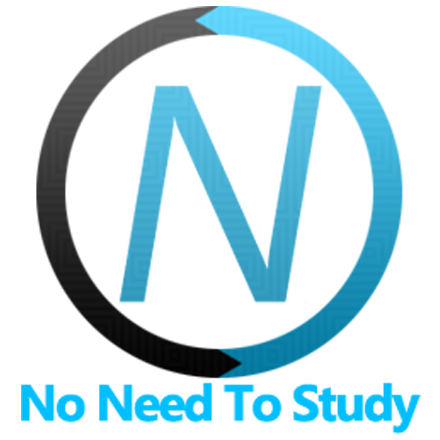按鈕 React 元件
按鈕 React 元件代表 Framework7 的 按鈕 元素。
按鈕元件
包含下列元件
Button- 單一按鈕
按鈕屬性
按鈕元件擁有與 連結 元件幾乎相同的屬性,但有幾個額外的按鈕特定屬性
| 屬性 | 類型 | 預設值 | 說明 |
|---|---|---|---|
| <Button> 屬性 | |||
| type | 字串 | 如果是 submit、button 或 reset 之一,則會以 <button> 元素呈現,並具有相同的 type 屬性 | |
| tabLink | 字串 布林值 | 啟用分頁連結,並指定目標分頁的 CSS 選擇器(如果指定為字串) | |
| tabLinkActive | 布林值 | false | 使此分頁連結處於作用中 |
| active | 布林值 | false | 在分段中使用時,使此按鈕處於作用中狀態。必須用於取代 tab-link-active |
| text | 字串 | 按鈕文字標籤 | |
| tooltip | 字串 | 按鈕 工具提示 文字,在按鈕滑鼠移入/按下時顯示 | |
| tooltipTrigger | 字串 | hover | 定義如何觸發(開啟)工具提示。可以是 hover、click 或 manual |
| round | 布林值 | false | 使按鈕變圓 |
| roundIos | 布林值 | false | 僅對 iOS 主題使按鈕變圓 |
| roundMd | 布林值 | false | 僅對 MD 主題使按鈕變圓 |
| large | 布林值 | false | 使按鈕變大 |
| largeIos | 布林值 | false | 僅對 iOS 主題使按鈕變大 |
| largeMd | 布林值 | false | 僅對 MD 主題使按鈕變大 |
| small | 布林值 | false | 使按鈕變小 |
| smallIos | 布林值 | false | 僅對 iOS 主題使按鈕變小 |
| smallMd | 布林值 | false | 僅對 MD 主題使按鈕變小 |
| fill | 布林值 | false | 使按鈕填滿顏色 |
| fillIos | 布林值 | false | 僅對 iOS 主題使按鈕填滿顏色 |
| fillMd | 布林值 | false | 僅對 MD 主題使按鈕填滿顏色 |
| tonal | 布林值 | false | 使按鈕為色調樣式 |
| tonalIos | 布林值 | false | 僅對 iOS 主題使按鈕為色調樣式 |
| tonalMd | 布林值 | false | 僅對 MD 主題使按鈕為色調樣式 |
| raised | 布林值 | false | 使按鈕凸起 |
| raisedIos | 布林值 | false | 僅在 iOS 主題中使按鈕凸起 |
| raisedMd | 布林值 | false | 僅在 MD 主題中使按鈕凸起 |
| outline | 布林值 | false | 建立按鈕輪廓 |
| outlineIos | 布林值 | false | 僅在 iOS 主題中建立按鈕輪廓 |
| outlineMd | 布林值 | false | 僅在 MD 主題中建立按鈕輪廓 |
| <Button> 與預載器相關的屬性 | |||
| preloader | 布林值 | false | 啟用按鈕以擁有預載器 |
| loading | 布林值 | false | 控制按鈕狀態以顯示/隱藏預載器和隱藏/顯示按鈕文字(將按鈕切換至載入狀態) |
| preloaderColor | 字串 | 按鈕的預載器顏色 | |
| preloaderSize | 數字 字串 | 按鈕的預載器大小 | |
| <Button> 與圖示相關的屬性 | |||
| iconSize | 字串 數字 | 圖示大小(以像素為單位) | |
| iconColor | 字串 | 圖示顏色。其中一種 預設顏色 | |
| icon | 字串 | 自訂圖示類別 | |
| iconF7 | 字串 | F7 圖示字型圖示名稱 | |
| iconMaterial | 字串 | Material 圖示字型圖示名稱 | |
| iconIos | 字串 | 如果使用 iOS 主題時要使用的圖示。由圖示系列和圖示名稱組成,並以冒號分隔,例如 f7:house | |
| iconMd | 字串 | 如果使用 MD 主題時要使用的圖示。由圖示系列和圖示名稱組成,並以冒號分隔,例如 material:home | |
| <Button> 與導覽/路由相關的屬性 | |||
| href | 字串 布林值 | # | 要載入的頁面網址。如果為布林值 href="false",它不會新增 href 標籤 |
| target | 字串 | 連結目標屬性的值,例如 _blank、_self 等 | |
| view | 字串 | 要載入頁面的檢視 CSS 選擇器。或 current 以在目前檢視中載入 | |
| external | 布林值 | 啟用以繞過 Framework7 的連結點擊處理常式 | |
| back | 布林值 | 啟用返回導覽連結 | |
| openIn | 字串 | 允許開啟頁面路由為 modal 或面板。可以是 popup、loginScreen、sheet、popover 或 panel | |
| force | 布林值 | 強制載入頁面並忽略歷史記錄中的前一頁(與 back 屬性一起使用) | |
| reloadCurrent | 布林值 | 重新載入新頁面,而不是目前活動的頁面 | |
| reloadPrevious | 布林值 | 使用路由中的新頁面取代歷史記錄中的前一頁 | |
| reloadAll | 布林值 | 載入新頁面並從歷史記錄和 DOM 中移除所有前一頁面 | |
| reloadDetail | 布林值 | 在主從視圖中重新載入詳細資料頁面 | |
| animate | 布林值 | 停用頁面動畫 | |
| transition | 字串 | 自訂頁面轉場 的名稱 | |
| ignoreCache | 布林值 | 忽略快取 | |
| routeTabId | 字串 | 可路由的標籤 id | |
| routeProps | 物件 | 包含其他屬性的物件,這些屬性會傳遞給目標路由元件 | |
| preventRouter | 布林值 | false | 如果設定,則 Framework7 路由器不會處理 |
| <Button> 動作相關屬性 | |||
| panelOpen | 字串 布林值 | 按一下時要開啟的面板 CSS 選擇器。如果 DOM 中只有左側或右側面板,則可以是 left 或 right。 | |
| panelClose | 字串 布林值 | 按一下時關閉面板 | |
| panelToggle | 字串 布林值 | 按一下時要切換的面板 CSS 選擇器。如果 DOM 中只有左側或右側面板,則可以是 left 或 right。 | |
| actionsOpen | 字串 布林值 | 按一下時要開啟的動作表單 CSS 選擇器 | |
| actionsClose | 字串 布林值 | 按一下時要關閉的動作表單 CSS 選擇器。或布林屬性,用於關閉目前開啟的動作表單 | |
| popupOpen | 字串 布林值 | 按一下時要開啟的快顯視窗 CSS 選擇器 | |
| popupClose | 字串 布林值 | 按一下時要關閉的快顯視窗 CSS 選擇器。或布林屬性,用於關閉目前開啟的快顯視窗 | |
| popoverOpen | 字串 布林值 | 按一下時要開啟的浮動視窗 CSS 選擇器 | |
| popoverClose | 字串 布林值 | 按一下時要關閉的浮動視窗 CSS 選擇器。或布林屬性,用於關閉目前開啟的浮動視窗 | |
| sheetOpen | 字串 布林值 | 按一下時要開啟的表單模組 CSS 選擇器 | |
| sheetClose | 字串 布林值 | 按一下時要關閉的表單模組 CSS 選擇器。或布林屬性,用於關閉目前開啟的表單模組 | |
| loginScreenOpen | 字串 布林值 | 按一下時要開啟的登入畫面 CSS 選擇器 | |
| loginScreenClose | 字串 布林值 | 按一下時要關閉的登入畫面 CSS 選擇器。或布林屬性,用於關閉目前開啟的登入畫面 | |
| sortableEnable | 字串 布林值 | 按一下時要啟用的可排序清單 CSS 選擇器 | |
| sortableDisable | 字串 布林值 | 按一下時要停用的可排序清單 CSS 選擇器。或布林屬性,用於關閉目前開啟的可排序清單 | |
| sortableToggle | 字串 布林值 | 可於點擊時切換的 Sortable 清單的 CSS 選擇器。或切換目前已開啟/已關閉 Sortable 清單的布林屬性 | |
| searchbarEnable | 字串 布林值 | 可於點擊時啟用的可展開搜尋列的 CSS 選擇器。或啟用第一個找到的搜尋列的布林屬性 | |
| searchbarDisable | 字串 布林值 | 可於點擊時停用的可展開搜尋列的 CSS 選擇器。或停用第一個找到的搜尋列的布林屬性 | |
| searchbarToggle | 字串 布林值 | 可於點擊時切換的可展開搜尋列的 CSS 選擇器。或切換第一個找到的搜尋列的布林屬性 | |
| searchbarClear | 字串 布林值 | 可於點擊時清除的可展開搜尋列的 CSS 選擇器。或清除第一個找到的搜尋列的布林屬性 | |
| cardOpen | 字串 布林值 | 可於點擊時開啟的可展開卡片的 CSS 選擇器。或開啟第一個找到的可展開卡片的布林屬性 | |
| cardClose | 字串 布林值 | 可於點擊時關閉的可展開卡片的 CSS 選擇器。或關閉目前已開啟的可展開卡片的布林屬性 | |
| cardPreventOpen | 布林值 | 點擊具有此屬性的元素不會開啟其父可展開卡片 | |
按鈕事件
| 事件 | 說明 |
|---|---|
| <Button> 事件 | |
| click | 點擊按鈕後將觸發事件 |
範例
buttons.jsx
import React, { useState } from 'react';
import { Navbar, Page, BlockTitle, Block, Button } from 'framework7-react';
export default () => {
const [isLoading1, setIsLoading1] = useState(false);
const [isLoading2, setIsLoading2] = useState(false);
const load1 = () => {
if (isLoading1) return;
setIsLoading1(true);
setTimeout(() => {
setIsLoading1(false);
}, 4000);
};
const load2 = () => {
if (isLoading2) return;
setIsLoading2(true);
setTimeout(() => {
setIsLoading2(false);
}, 4000);
};
return (
<Page>
<Navbar title="Buttons" />
<BlockTitle>Usual Buttons</BlockTitle>
<Block strong outlineIos>
<div className="grid grid-cols-3 grid-gap">
<Button>Button</Button>
<Button>Button</Button>
<Button round>Round</Button>
</div>
</Block>
<BlockTitle>Tonal Buttons</BlockTitle>
<Block strong outlineIos>
<div className="grid grid-cols-3 grid-gap">
<Button tonal>Button</Button>
<Button tonal>Button</Button>
<Button tonal round>
Round
</Button>
</div>
</Block>
<BlockTitle>Fill Buttons</BlockTitle>
<Block strong outlineIos>
<div className="grid grid-cols-3 grid-gap">
<Button fill>Button</Button>
<Button fill>Button</Button>
<Button fill round>
Round
</Button>
</div>
</Block>
<BlockTitle>Outline Buttons</BlockTitle>
<Block strong outlineIos>
<div className="grid grid-cols-3 grid-gap">
<Button outline>Button</Button>
<Button outline>Button</Button>
<Button outline round>
Round
</Button>
</div>
</Block>
<BlockTitle>Raised Buttons</BlockTitle>
<Block strong outlineIos>
<p className="grid grid-cols-3 grid-gap">
<Button raised>Button</Button>
<Button raised fill>
Fill
</Button>
<Button raised outline>
Outline
</Button>
</p>
<p className="grid grid-cols-3 grid-gap">
<Button raised round>
Round
</Button>
<Button raised fill round>
Fill
</Button>
<Button raised outline round>
Outline
</Button>
</p>
</Block>
<BlockTitle>Large Buttons</BlockTitle>
<Block strong outlineIos>
<p className="grid grid-cols-2 grid-gap">
<Button large>Button</Button>
<Button large fill>
Fill
</Button>
</p>
<p className="grid grid-cols-2 grid-gap">
<Button large raised>
Raised
</Button>
<Button large raised fill>
Raised Fill
</Button>
</p>
</Block>
<BlockTitle>Small Buttons</BlockTitle>
<Block strong outlineIos>
<p className="grid grid-cols-3 grid-gap">
<Button small>Button</Button>
<Button small outline>
Outline
</Button>
<Button small fill>
Fill
</Button>
</p>
<p className="grid grid-cols-3 grid-gap">
<Button small round>
Button
</Button>
<Button small outline round>
Outline
</Button>
<Button small fill round>
Fill
</Button>
</p>
</Block>
<BlockTitle>Preloader Buttons</BlockTitle>
<Block strong outlineIos>
<p className="grid grid-cols-2 grid-gap">
<Button preloader loading={isLoading1} onClick={load1} large>
Load
</Button>
<Button preloader loading={isLoading2} onClick={load2} large fill>
Load
</Button>
</p>
</Block>
<BlockTitle>Color Buttons</BlockTitle>
<Block strong outlineIos>
<div className="grid grid-cols-3 grid-gap">
<Button color="red">Red</Button>
<Button color="green">Green</Button>
<Button color="blue">Blue</Button>
</div>
</Block>
<BlockTitle>Color Fill Buttons</BlockTitle>
<Block strong outlineIos>
<p className="grid grid-cols-3 grid-gap">
<Button color="red">Red</Button>
<Button color="green">Green</Button>
<Button color="blue">Blue</Button>
</p>
<p className="grid grid-cols-3 grid-gap">
<Button color="pink">Pink</Button>
<Button color="yellow">Yellow</Button>
<Button color="orange">Orange</Button>
</p>
<p className="grid grid-cols-3 grid-gap">
<Button color="black">Black</Button>
<Button color="white">White</Button>
</p>
</Block>
</Page>
);
};