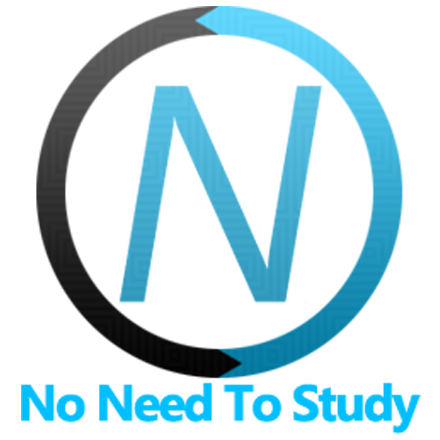區域圖表 React 元件
Framework7 附帶簡單的區域圖表元件。它會產生美觀且完全回應式的 SVG 圖表。
區域圖表元件
包含下列元件
AreaChart
區域圖表屬性
| 屬性 | 類型 | 預設值 | 說明 |
|---|---|---|---|
| id | 字串 | 圖表元素 ID 屬性 | |
| width | 數字 | 640 | 產生的 SVG 影像寬度 (以像素為單位) |
| height | 數字 | 320 | 產生的 SVG 影像高度 (以像素為單位) |
| datasets | 陣列 | [] | 圖表資料集。datasets 陣列中的每個物件都有下列屬性 |
| lineChart | 布林值 | false | 啟用折線圖 (而非區域圖) |
| axis | 布林值 | false | 啟用圖表的水平 (X) 軸 |
| axisLabels | 陣列 | [] | 圖表的水平 (X) 軸標籤。應與資料集值有相同數量的項目 |
| tooltip | 布林值 | false | 將滑鼠移到上方時啟用工具提示 |
| legend | 布林值 | false | 啟用圖表圖例 |
| toggleDatasets | 布林值 | false | 啟用時,它會在圖例項目上按一下時切換資料集 |
| maxAxisLabels | 數字 | 8 | 軸上可見的軸標籤 (刻度) 的最大數量 |
| formatAxisLabel | function(label) | 自訂的渲染函式,用於設定軸標籤文字格式 | |
| formatLegendLabel | function(label) | 自訂的渲染函式,用於設定圖例標籤文字格式 | |
| formatTooltip | function(data) | 自訂的渲染函式,必須傳回工具提示的 HTML 內容。收到的 data 物件有下列屬性 | |
| formatTooltipAxisLabel | function(label) | 自訂的渲染函式,用於設定工具提示中的軸標籤文字格式 | |
| formatTooltipTotal | function(total) | 自訂的渲染函式,用於設定工具提示中的總計值文字格式 | |
| formatTooltipDataset | function(label, value, color) | 自訂的渲染函式,用於設定工具提示中的資料集文字格式 |
區域圖表事件
| 事件 | 引數 | 說明 |
|---|---|---|
| select | (index) | 當滑鼠移到圖表上方時,會觸發事件 (當啟用工具提示時) |
範例
area-chart.jsx
import React from 'react';
import { Page, Navbar, BlockTitle, Block, AreaChart } from 'framework7-react';
export default () => {
// helpers data for axis
const dates = [];
const today = new Date();
const year = today.getFullYear();
const month = today.getMonth();
for (let i = 0; i < 4; i += 1) {
dates.push(new Date(year, month - (3 - i)));
}
const axisDateFormat = Intl.DateTimeFormat(undefined, { month: 'short', year: 'numeric' });
const tooltipDateFormat = Intl.DateTimeFormat(undefined, { month: 'long', year: 'numeric' });
return (
<Page>
<Navbar title="Area Chart" />
<Block strongIos outlineIos>
<p>Framework7 comes with simple to use and fully responsive Area Chart component.</p>
<p>
Area Chart generates SVG layout which makes it also compatible with SSR (server side
rendering).
</p>
</Block>
<BlockTitle>Simple Area Chart</BlockTitle>
<Block strongIos outlineIos>
<AreaChart
datasets={[
{
color: '#f00',
values: [0, 100, 250, 300, 175, 400],
},
{
color: '#00f',
values: [100, 75, 133, 237, 40, 200],
},
{
color: '#ff0',
values: [100, 300, 127, 40, 250, 80],
},
]}
/>
</Block>
<BlockTitle>Area Chart With Tooltip</BlockTitle>
<Block strongIos outlineIos>
<AreaChart
tooltip
datasets={[
{
label: 'Red data',
color: '#f00',
values: [100, 75, 133, 237, 40, 200],
},
{
label: 'Blue data',
color: '#00f',
values: [100, 300, 127, 40, 250, 80],
},
{
label: 'Yellow data',
color: '#ff0',
values: [0, 100, 250, 300, 175, 400],
},
]}
/>
</Block>
<BlockTitle>Area Chart With Axis</BlockTitle>
<Block strongIos outlineIos>
<AreaChart
tooltip
axis
axisLabels={dates}
formatAxisLabel={(date) => axisDateFormat.format(date)}
formatTooltipAxisLabel={(date) => tooltipDateFormat.format(date)}
datasets={[
{
label: 'Green data',
color: '#0f0',
values: [100, 75, 133, 237],
},
{
label: 'Red data',
color: '#f00',
values: [100, 300, 127, 47],
},
{
label: 'Yellow data',
color: '#ff0',
values: [0, 100, 250, 307],
},
]}
/>
</Block>
<BlockTitle>Area Chart With Legend</BlockTitle>
<Block strongIos outlineIos>
<AreaChart
tooltip
axis
axisLabels={dates}
legend
toggleDatasets
formatAxisLabel={(date) => axisDateFormat.format(date)}
formatTooltipAxisLabel={(date) => tooltipDateFormat.format(date)}
datasets={[
{
label: 'Red data',
color: '#f00',
values: [100, 300, 127, 47],
},
{
label: 'Blue data',
color: '#00f',
values: [100, 75, 133, 237],
},
{
label: 'Yellow data',
color: '#ff0',
values: [0, 100, 250, 307],
},
]}
/>
</Block>
<BlockTitle>Lines Chart</BlockTitle>
<Block strongIos outlineIos>
<AreaChart
tooltip
axis
axisLabels={dates}
legend
toggleDatasets
lineChart
formatAxisLabel={(date) => axisDateFormat.format(date)}
formatTooltipAxisLabel={(date) => tooltipDateFormat.format(date)}
datasets={[
{
label: 'Red data',
color: '#f00',
values: [0, 300, 127, 47],
},
{
label: 'Blue data',
color: '#00f',
values: [0, 75, 133, 237],
},
{
label: 'Green data',
color: '#0f0',
values: [0, 100, 250, 307],
},
]}
/>
</Block>
</Page>
);
};