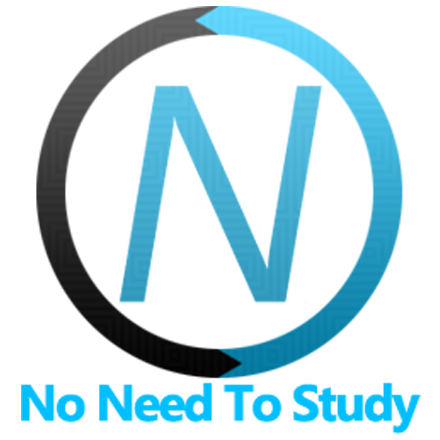分段式 Svelte 組件
包括以下組件
分段式- 按鈕的分段式包裝器
按鈕屬性
按鈕元件具有與 連結 元件幾乎相同的屬性,但多了幾個按鈕專屬屬性
| 屬性 | 類型 | 預設值 | 說明 |
|---|---|---|---|
| <Segmented> 屬性 | |||
| raised | 布林值 | false | 使分段按鈕凸起 |
| raisedIos | 布林值 | false | 僅在 iOS 主題中使分段按鈕凸起 |
| raisedMd | 布林值 | false | 僅在 MD 主題中使分段按鈕凸起 |
| round | 布林值 | false | 使分段按鈕圓形 |
| roundIos | 布林值 | false | 僅在 iOS 主題中使分段按鈕圓形 |
| roundMd | 布林值 | false | 僅在 MD 主題中使分段按鈕圓形 |
| strong | 布林值 | false | 使分段按鈕粗體 |
| strongIos | 布林值 | false | 僅在 iOS 主題中使分段按鈕粗體 |
| strongMd | 布林值 | false | 僅在 MD 主題中使分段按鈕粗體 |
| tag | 字串 | div | 用於呈現分段元素的標籤。可以是 div 或 p |
範例
segmented.svelte
<script>
import { Page, Navbar, Block, Segmented, Button } from 'framework7-svelte';
let activeStrongButton = 0;
</script>
<!-- svelte-ignore a11y-invalid-attribute -->
<Page>
<Navbar title="Segmented" />
<Block strong outlineIos>
<Segmented tag="p">
<Button>Button</Button>
<Button>Button</Button>
<Button active>Active</Button>
</Segmented>
<Segmented strong tag="p">
<Button active={activeStrongButton === 0} onClick={() => (activeStrongButton = 0)}
>Button</Button
>
<Button active={activeStrongButton === 1} onClick={() => (activeStrongButton = 1)}
>Button</Button
>
<Button active={activeStrongButton === 2} onClick={() => (activeStrongButton = 2)}
>Button</Button
>
</Segmented>
<Segmented raised tag="p">
<Button>Button</Button>
<Button>Button</Button>
<Button active>Active</Button>
</Segmented>
<Segmented tag="p">
<Button outline>Outline</Button>
<Button outline>Outline</Button>
<Button outline active>Active</Button>
</Segmented>
<Segmented raised round tag="p">
<Button round>Button</Button>
<Button round>Button</Button>
<Button round active>Active</Button>
</Segmented>
<Segmented round tag="p">
<Button round outline>Outline</Button>
<Button round outline>Outline</Button>
<Button round outline active>Active</Button>
</Segmented>
</Block>
</Page>