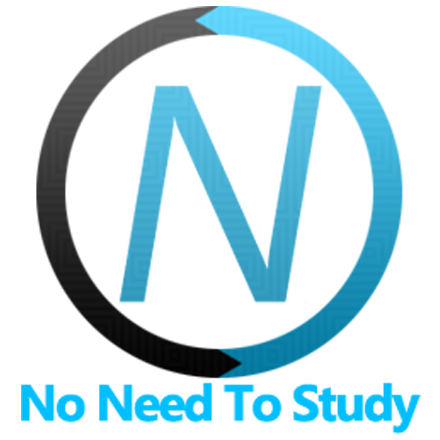應用程式版面配置
我們應該為我們的應用程式做的第一件事是使用應用程式的架構建立 index.html 檔案。Framework7 Svelte 打算與 webpack 等套件管理員一起使用,因此 index.html 的樣式和指令碼應該自動注入/產生。
<!DOCTYPE html>
<html>
<head>
<!-- Required meta tags-->
<meta charset="utf-8">
<meta name="viewport" content="width=device-width, initial-scale=1, maximum-scale=1, minimum-scale=1, user-scalable=no, viewport-fit=cover">
<meta name="apple-mobile-web-app-capable" content="yes">
<!-- Color theme for statusbar (Android only) -->
<meta name="theme-color" content="#2196f3">
<!-- Your app title -->
<title>My App</title>
<!-- Framework7 styles -->
<link rel="stylesheet" href="path/to/framework7-bundle.min.css">
</head>
<body>
<!-- App Root Element -->
<div id="app"></div>
<!-- Scripts will be auto injected -->
</body>
</html><div id="app"></div> 是您應用程式主架構應該在的位置。您可以將其內容作為組件掛載,或者(僅舉例)我們可以在這個 div 內部開始撰寫應用程式架構
基本配置
讓我們看看非常基本的應用程式組件配置
<!-- Main Framework7 App component where we pass Framework7 params -->
<App theme="auto" name="My App">
<!-- Your main view, should have "main" prop -->
<View main>
<!-- Initial Page -->
<Page>
<!-- Top Navbar -->
<Navbar title="Awesome App"></Navbar>
<!-- Toolbar -->
<Toolbar bottom>
<Link>Link 1</Link>
<Link>Link 2</Link>
</Toolbar>
<!-- Page Content -->
<p>Page content goes here</p>
<Link href="/about/">About App</Link>
</Page>
</View>
</App>
<script>
import { App, View, Page, Navbar, Toolbar, Link } from 'framework7-svelte';
</script>
進階配置
現在,讓我們看看更進階的配置,我們將在此配置中新增帶有檢視和彈出視窗的側邊面板
<!-- Main Framework7 App component where we pass Framework7 params -->
<App theme="auto" name="My App">
<!-- Left Panel with "cover" effect -->
<Panel left cover>
<View>
<Page>
<Navbar title="Left Panel"></Navbar>
<Block>
<p>Here comes the left panel text</p>
</Block>
</Page>
</View>
</Panel>
<!-- Right Panel with "reveal" effect -->
<Panel right reveal>
<View>
<Page>
<Navbar title="Right Panel"></Navbar>
<Block>
<p>Here comes the right panel text</p>
</Block>
</Page>
</View>
</Panel>
<!-- Main view -->
<View main>
<Page>
<Navbar title="Awesome App"></Navbar>
<!-- Page content -->
<Block>
<p>Here comes main view page text</p>
</Block>
<!-- Buttons to open panels -->
<Block class="grid grid-cols-2 grid-gap">
<Button panelOpen="left">Left Panel</Button>
<Button panelOpen="right">Right Panel</Button>
</Block>
<!-- Button to open popup -->
<Button popupOpen="#my-popup">Open Popup</Button>
</Page>
</View>
<!-- Popup. All modals should be outside of Views -->
<Popup id="my-popup">
<View>
<Page>
<Navbar title="Popup">
<!-- Link to close popup -->
<NavRight>
<Link popupClose>Close</Link>
</NavRight>
</Navbar>
<Block>
<p>Here comes popup text</p>
</Block>
</Page>
</View>
</Popup>
</App>
<script>
import { App, NavRight, Panel, View, Page, Navbar, Block, Button, Popup, Link } from 'framework7-svelte';
</script>
您可以在適當的區段中進一步瞭解檢視、導覽列、工具列、頁面、面板和其他組件。
初始化應用程式
現在我們有了基本的範本,我們需要初始化我們的應用程式。