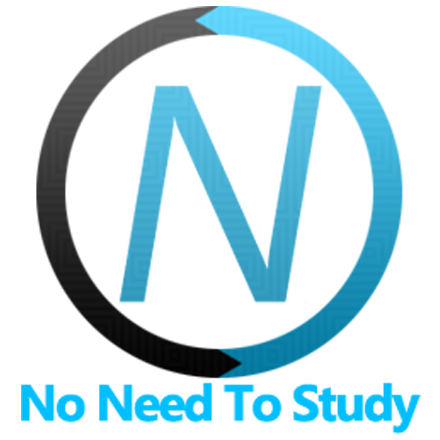顏色屬性
所有 Framework7 Svelte 元件都支援相同的顏色屬性組,可設定個別元素顏色和顏色主題
| 屬性 | 類型 | 預設值 | 說明 |
|---|---|---|---|
| color | 字串 | 單一元素顏色。預設顏色之一。 | |
| colorTheme | 字串 | 套用顏色主題至元素。應為某個父元素,因為這會對所有支援的子元素產生視覺效果,例如檢視、頁面、導覽列、工具列、清單等。預設顏色之一。 | |
| textColor | 字串 | 設定元素的文字顏色。預設顏色之一。 | |
| bgColor | 字串 | 設定元素的背景顏色。預設顏色之一。 | |
| borderTheme | 字串 | 設定元素邊框顏色。預設顏色之一。 | |
| rippleColor | 字串 | 設定元素漣漪波紋顏色。預設顏色之一。 | |
| dark | 布林值 | false | 在元素上啟用深色佈景主題。它應為某個父元素,因為這會對所有受支援的子元素產生視覺效果,例如檢視、頁面、導覽列、工具列、清單等。 |
例如
<!-- Button color -->
<Button color="red">Red Button</Button>
<!-- Link color -->
<Link color="green">Green Link</Link>
<!-- Page color theme -->
<Page colorTheme="orange">
...
</Page>
<!-- Panel with dark theme -->
<Panel dark>
...
</Panel>
color-themes.svelte
<script context="module">
let globalTheme = 'light';
let globalThemeColor = document.documentElement.style
.getPropertyValue('--f7-color-primary')
.trim();
</script>
<script>
import {
f7,
Navbar,
Page,
BlockTitle,
Button,
Block,
List,
ListInput,
Checkbox,
Link,
Toolbar,
} from 'framework7-svelte';
let theme = globalTheme;
let themeColor = globalThemeColor;
const colors = Object.keys(f7.colors).filter(
(c) => c !== 'primary' && c !== 'white' && c !== 'black',
);
function setScheme(newTheme) {
console.log(newTheme);
f7.setDarkMode(newTheme === 'dark');
globalTheme = newTheme;
theme = newTheme;
}
function setColorTheme(newColor) {
themeColor = f7.colors[newColor];
globalThemeColor = themeColor;
f7.setColorTheme(themeColor);
}
function setCustomColor(newColor) {
themeColor = newColor;
globalThemeColor = newColor;
f7.setColorTheme(newColor);
}
</script>
<Page>
<Navbar large title="Color Themes">
<Link slot="right">Link</Link>
</Navbar>
<Toolbar tabbar icons bottom>
<Link
tabLink="#tab-1"
tabLinkActive
text="Tab 1"
iconIos="f7:envelope_fill"
iconMd="material:email"
/>
<Link tabLink="#tab-2" text="Tab 2" iconIos="f7:calendar_fill" iconMd="material:today" />
<Link
tabLink="#tab-3"
text="Tab 3"
iconIos="f7:cloud_upload_fill"
iconMd="material:file_upload"
/>
</Toolbar>
<BlockTitle medium>Layout Themes</BlockTitle>
<Block strong>
<p>Framework7 comes with 2 main layout themes: Light (default) and Dark:</p>
<div class="grid grid-cols-2 grid-gap">
<div class="bg-color-white demo-theme-picker" on:click={() => setScheme('light')}>
{#if theme === 'light'}
<Checkbox checked disabled />
{/if}
</div>
<div class="bg-color-black demo-theme-picker" on:click={() => setScheme('dark')}>
{#if theme === 'dark'}
<Checkbox checked disabled />
{/if}
</div>
</div>
</Block>
<BlockTitle medium>Default Color Themes</BlockTitle>
<Block strong>
<p>Framework7 comes with {colors.length} color themes set.</p>
<div class="grid grid-cols-3 medium-grid-cols-4 large-grid-cols-5 grid-gap">
{#each colors as color, index}
<div key={index}>
<Button
fill
round
small
class="demo-color-picker-button"
{color}
onClick={() => setColorTheme(color)}
>
{color}
</Button>
</div>
{/each}
</div>
</Block>
<BlockTitle medium>Custom Color Theme</BlockTitle>
<List strongIos outlineIos>
<ListInput
type="colorpicker"
label="HEX Color"
placeholder="e.g. #ff0000"
readonly
value={{ hex: themeColor }}
onColorPickerChange={(value) => setCustomColor(value.hex)}
colorPickerParams={{ targetEl: '#color-theme-picker-color' }}
>
<div
slot="media"
id="color-theme-picker-color"
style="width: 28px; height: 28px; borderRadius: 4px; background: var(--f7-theme-color)"
/>
</ListInput>
</List>
</Page>